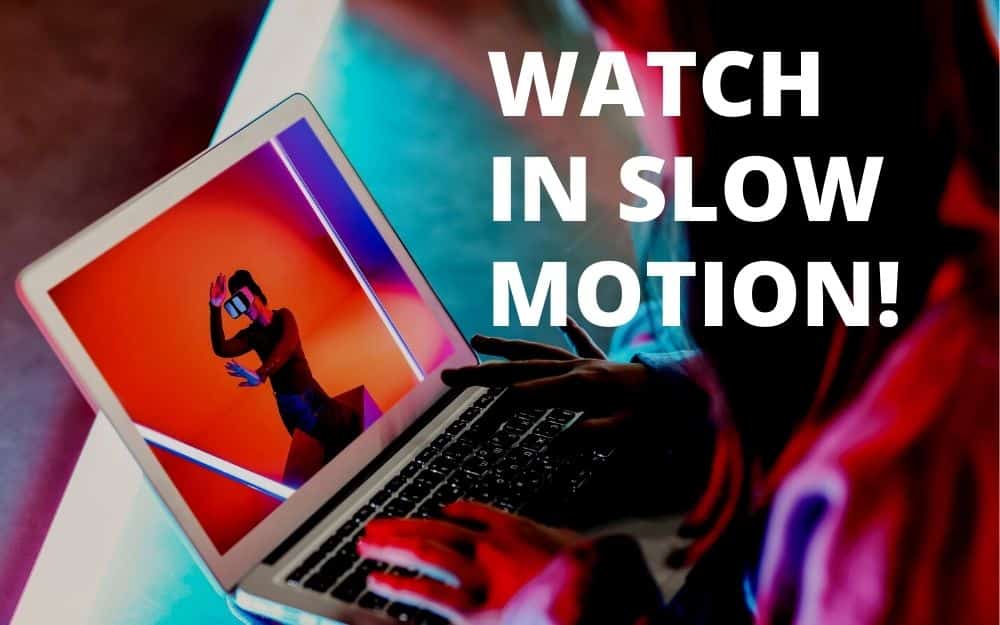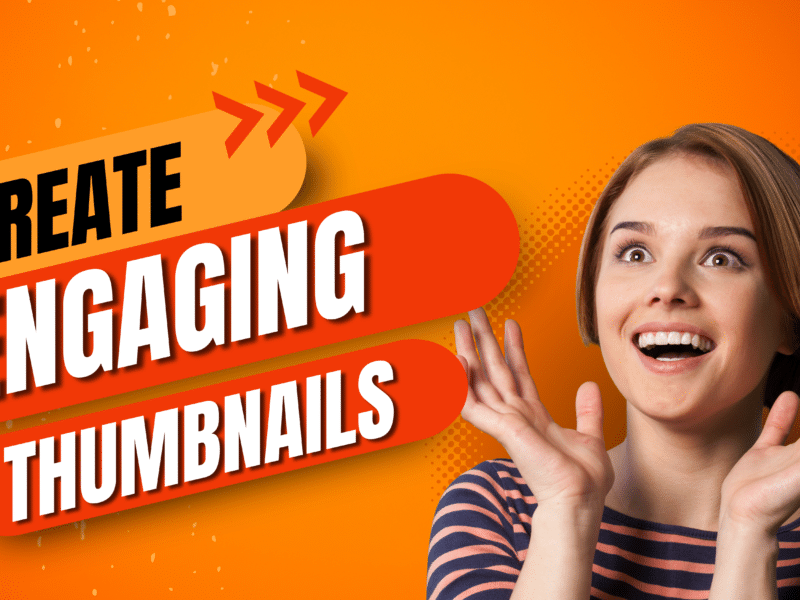Want to watch Youtube Videos In Slow Motion? But confused about how to watch? Then surely you know that youtube doesn’t have an option of watching frame by frame on both online sites and on youtube applications.
Millions of users are watching videos on youtube in their free time and many of them are watching videos in different categories like entertaining videos, education videos, dancing and singing videos, etc. While watching the videos, if you see a video very fast and want to watch it in detail but you can’t stop or pause at the exact moment. At that time you want to watch those videos in slow motion right?
Then we will see how we can watch the video in slow motion or frame by frame.
Youtube doesn’t have any inbuilt feature of watching video frame by frame but there are some tricks from which you can watch the video frame by frame on Youtube.
In this article, we will see 5 different ways to Youtube Videos In Slow Motion
1. Use right cursor

Use the right side cursor control key on the keyboard to watch the frame by frame video. The concept of this method is that we will use the right-side cursor control key to move the stopped YouTube movie. When we move the video along on YouTube in this way, we’ll get a new frame every five seconds. If you want to see the back frames of the video then you have to use the left side cursor control key.
2. Use an online application
If you want to see proper frame by frame YouTube videos then you can use an online application or there are many online sites from which you can watch the frame by frame videos. If anyone is interested in learning dance and watching those videos on youtube but is not able to understand how to do it, they can use this way to watch videos from online applications in the proper frame by frame.
Many users want to watch videos like this not only in the dance category but also in fitness, educational videos, tips and tricks videos, DIY crafts videos, etc. One of the best benefits of using online applications is that you don’t have to download youtube videos. You only need to just copy the link of videos from a youtube site or application and paste it into an online application.
3. Use Playback Speed Feature
The easiest way to watch Youtube Videos In Slow Motion is to use the Playback Speed feature available on youtube. It gives you an option to play video at a slow speed from which you can catch video frame by frame. This feature is available on all devices like on android, ios, and on desktop too. You will get this option under the settings icon when you play any video and when you click on the playback speed feature you will see speeds option like 0.25x, 0.5x, 0.75x, normal, 1.25x, 1.5x, and 2x. You can select any speed you want.

4. Use spacebar key
This is one of the best and simplest methods to use. If you are using youtube on a desktop or on a laptop then you can use the Spacebar key for going frame by frame on youtube. The Spacebar key will pause the video when you want to pause and will also play the video when you want. So by this, you can see the video frame by frame. If you were using a desktop from your teenage age then you may know about this feature from the VLC media software. This same feature is applicable to VLC media players.
5. Use offline tools
You can see youtube videos frame by frame on offline videos too. For that, you need to download software on your devices like desktop, laptop, mobile phones, tablets, etc. The software is like VLC media player, windows media player, MX player etc. You must search on google for offline software and you will get a number of software lists. Download the software and download your favourite videos from youtube and watch them frame by frame using the space bar key.
Use the above methods to go frame by frame for youtube videos. You will find all the methods will work and you will get the benefits as you want. Youtube is one of the largest platforms for video marketing so in future, we may see more features to get better viewing results on smartphones, desktops and even on Smart TV too.